Yii2 CDN Integration
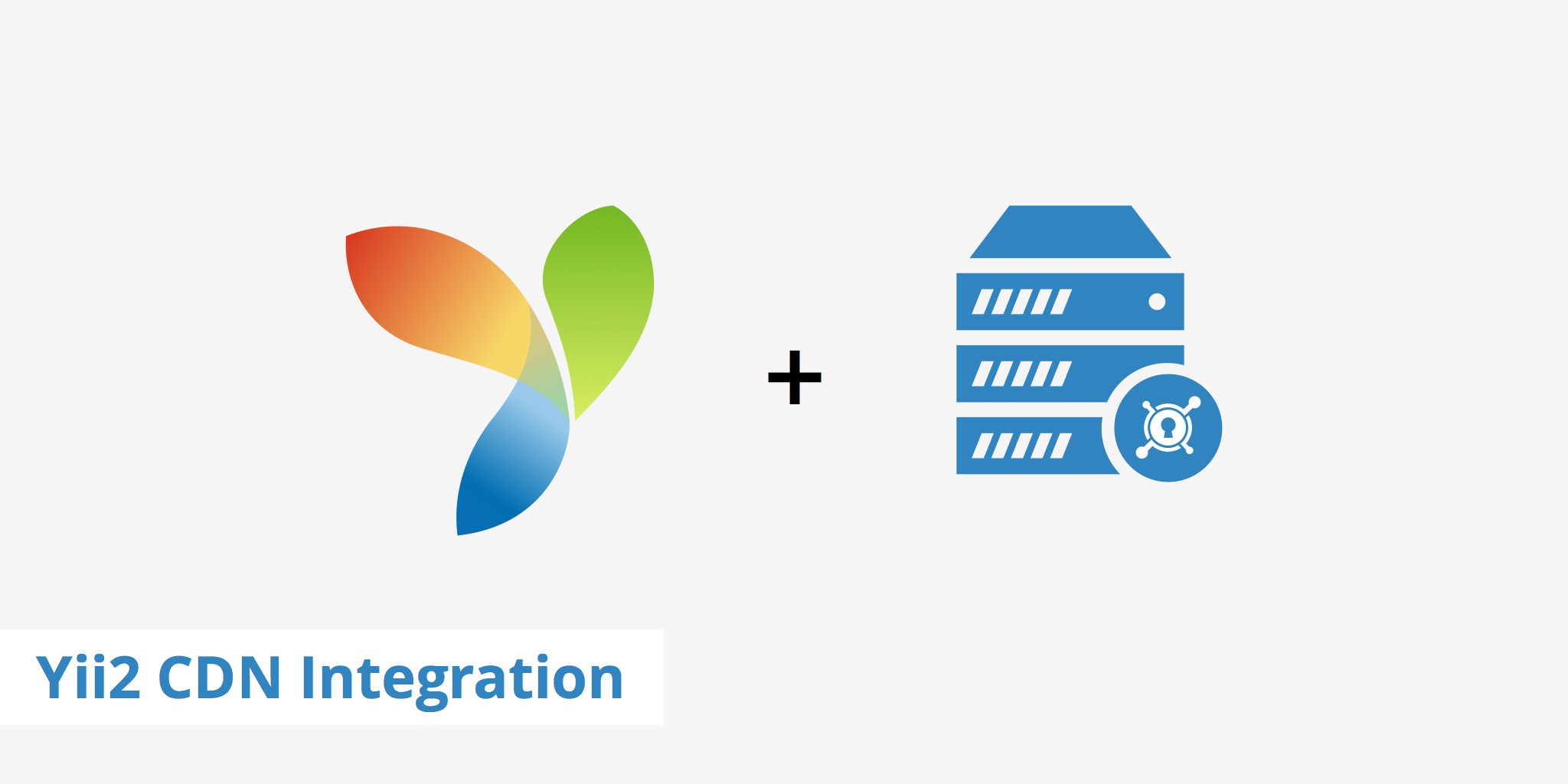
Yii is an open source PHP framework used for developing web 2.0 applications. It allows you to quickly build applications by following 3 steps:
- You create the database
- Yii generates the base PHP code
- You customize the code
The framework also comes with a wide range of features including MVC, design pattern, layered caching scheme, role based access control, testing, etc. In this integration article, we cover the steps required to complete a Yii2 CDN integration.
How to Complete a Yii2 CDN integration
Using Yii in combination with KeyCDN is quite simple. Follow the steps below to complete a Yii2 CDN integration:
Install the required extension through Composer by running
php composer.phar require --prefer-dist blacksmoke26/yii2cdn "*"or add"blacksmoke26/yii2cdn": "*"to therequiresection of yourcomposer.jsonfile.Under your root folder, create a directory named
cdn.If you are delivering a
style.cssfile for instance, create another folder namestyleand place your CSS assets within that folder. The path for this should then be/cdn/style.Open your
web.php(@app/config/web.php) file and add property namedcdnunder the "components" section with the following code:// ... 'components' => [ // ... 'cdn' => [ 'class' => '\yii2cdn\Cdn', 'baseUrl' => '/cdn', 'basePath' => dirname(dirname(__DIR__)) . '/cdn', 'components' => [ 'style' => [ 'css' => [ [ 'css/style.css', // offline '@cdn' => 'https://cdn.yourwebsite.com/css/style.css', // online version ] ] ] ], ], // ... ], // ...In a view file, paste the following:
//... Yii::$app->cdn->get('style')->register(); //...Check your HTML source to ensure that the asset URL has be rewritten to use the CDN URL instead of the origin.
Using a Yii extension to purge your KeyCDN Zone
Apart from integrating a CDN into your Yii-based application, you can also use the Yii KeyCDN extension to purge your KeyCDN Zone. To install the extension, you can use the following composer command:
composer require Sammaye/yii2-keycdn "*@dev"
To use the extension it must be defined within the same @app/config/web.php file as mentioned above, under components. For example:
'keycdn' => [
'class' => 'example\keycdn\KeyCdn',
'apiKey' => 'your_api_key'
]
Usage examples
Now that the extension is defined, it can be used within your project. A couple of usage examples include:
List Zones GET
var_dump(Yii::$app->keycdn->get('zones.json'));
Purge Zone by URL DELETE
var_dump(Yii::$app->keycdn->delete(
'zones/purgeurl/{zone_id}.json',
[
'urls' =>
[
'example-hexid.kxcdn.com/img/lorem.jpg'
]
]
));
Responses
Responses are returned as PHP's generic empty class stdClass. The following is an expected response when using Purge Zone URL.
object(stdClass)[194]
public 'status' => string 'success' (length=7)
public 'description' => string 'Cache has been cleared for URL(s).' (length=34)
If the response cannot be decoded from JSON or there is a status error, then the extension will throw a yii\base\Exception.
Benefits of using a Yii CDN setup
Use the above method to start delivering your static content via a CDN to help improve performance and reduce latency of your Yii app. Although performance enhancements are a major benefit to using a CDN, there also exists many additional advantages to users who accelerate their Yii framework application with KeyCDN, such as:
- Access to our global network of POPs
- HTTP/2 supported edge servers
- Free Let's Encrypt SSL integration
- Hotlink protection with Zone Referrers
For a full list of features that KeyCDN offers, check out our features page.