What Is a Virtual Private Server
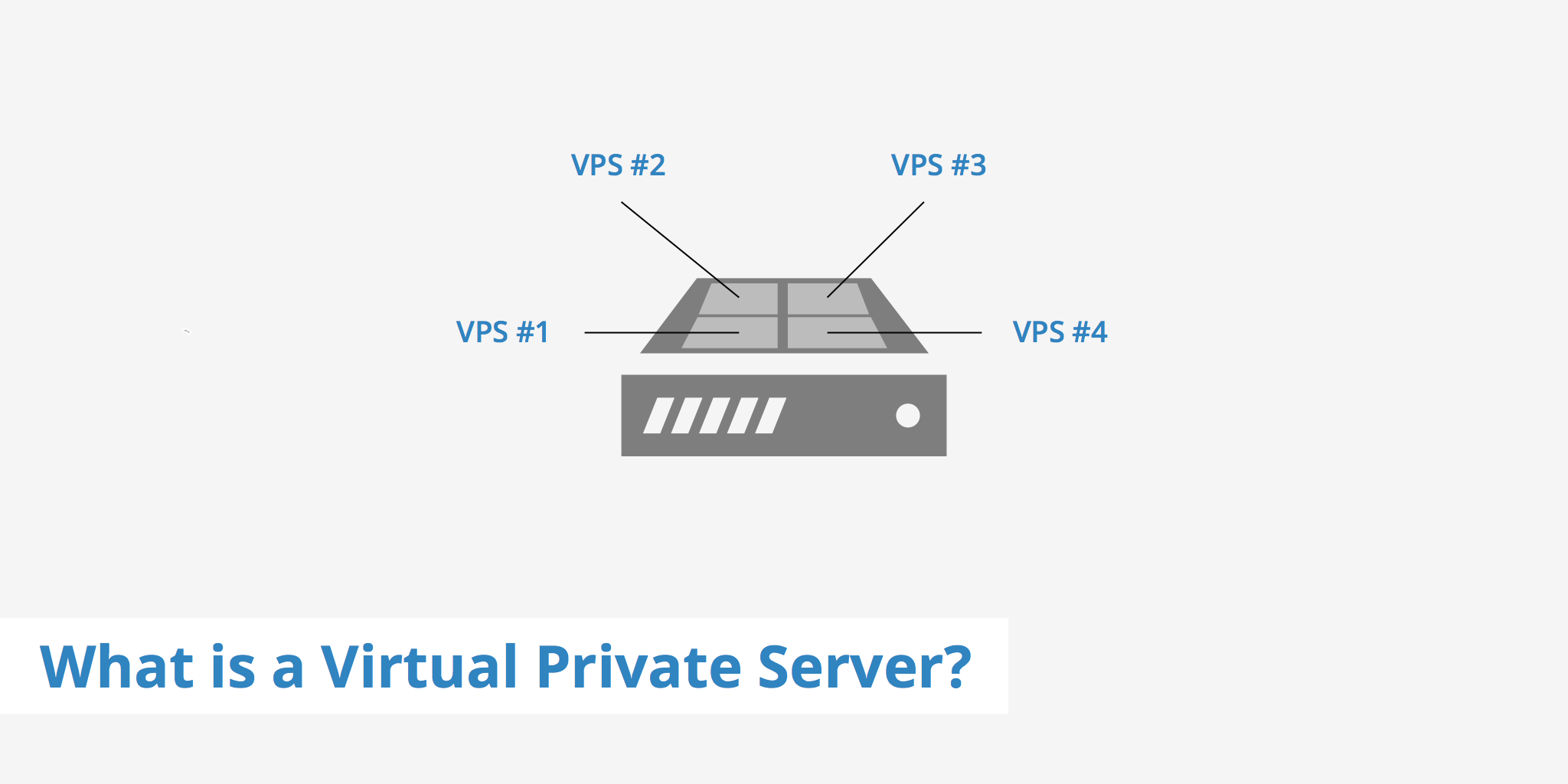
A virtual private server (VPS) is essentially a server within a bigger server. This is a popular hosting option offered by many web host companies to satisfy users who do not want to share all server resources with other websites, however aren't large enough to justify paying for a dedicated server.
With a VPS, you have a good balance of resource availability as well as more access and flexibility as to what you can do with the server itself. For instance, with a VPS you will have root access and are able to make server and OS configurations as you see fit. This is not the case with many shared hosting plans. The following will discuss the differences that exist between a VPS, shared hosting, and a dedicated server. We'll also walk through the pros and cons of a VPS, go into more detail about what is a virtual private server, as well as discuss which type of hosting you should use.
Difference between shared hosting and a VPS
An often used way to explain the different levels of web hosting is to think of it as real estate. When comparing differences between shared hosting and a virtual private server, this would correspond to living in an apartment vs a condo. In an apartment you need to share certain resources with all residents (e.g. parking lots, indoor facilities, etc). These resources can be used by anyone living in the apartment similar to how websites on shared hosting plans share CPU, disk space, RAM, etc.
A VPS on the other hand would be similar to living in a Condo. You would still share certain resources, however you would be responsible for all repairs, maintenance, and would have certain ownership claims for the resources that are shared. There would also be less residents in the building and you would have more rights to the resources used. With a VPS, portions of the server's resources (e.g. CPU, memory) are dedicated to each account although overall each VPS pulls from the same machine.
Although the price of a VPS is usually higher, it does provide you with more technical flexibility if that is what you want. A VPS also provides you with the ability to deliver more resource intensive content. On the other hand, shared hosting also has its merits in that it is easy to use, cheaper, and doesn't require much setup time. It is all dependant on your scenario and the assets you are delivering which will decide wether you should choose to use a shared hosting plan or a VPS.
Difference between a VPS and a dedicated server
Keeping with the real estate analogy, a dedicated server would be equivalent to owning a home. With home ownership there are no shared resources such as parking, or any other facilities. With a dedicated server you are responsible for all maintenance, configuration and technical setup. With a dedicated server you have much more resource availability, however are completely responsible if anything goes wrong.
For those not required to use a full-fledge dedicated server but still want a certain amount of dedicated resources, a VPS is often times a good option. It provides the user with a good mix of dedicated resources as well as a certain level of support if something goes wrong.
Pros and cons of a virtual private server
Just like anything, there are pros and cons to a virtual private server. When deciding which type of hosting server plan will best suit your needs, it is important to weight the pros and cons in order to decide if a VPS is right for you.
Pros
- Dedicated resources that ensure your website won't suffer the consequences if a website on a shared hosting plan starts consuming a large amount of resources.
- Customization options allow you to customize your OS and other aspects of your server such as server applications (e.g. Apache, PHP, MySQL, etc)
- Control/security gives you more flexibility in respects to powering down or restarting the server. A VPS also allows you to use SSH access and there is less chance of compromised privacy.
Cons
- Some technical ability is required to set up a VPS. This can include installing server applications, configuring user access, etc.
- Priced higher than shared hosting. Although the VPS option is priced higher than shared hosting, it does provide you with additional features and benefits.
How to decide which type of hosting server to use
Deciding which type of hosting server to use either shared, a VPS, or a dedicated server, is highly influenced by the pros and cons mentioned above. It is dependant upon the resources needed in order to ensure that your website does not crash as well as the amount of security features and customization needed to satisfy your web hosting requirements.
Another major deciding factor for many people is the price. A shared server is the lowest priced option, a VPS is medium priced, while a dedicated server is the highest priced. If you're just starting out or are certain that your site won't get too much traffic, shared hosting should (in many cases) be fine. However, if your site is more resource heavy or you plan that it will grow, it may be better to get either a VPS or dedicated server.
Support availability should also be considered if you require technical assistance. Some plans / hosting providers offer better technical support than others which may come in handy if you run into a technical issue with your hosting plan.
Summary
Hopefully this article helped clarify the question of what is a virtual private server. This is a popular option users looking to host web files online at a relatively inexpensive price that also provides them with additional options when compared to shared hosting.
No matter which hosting server you choose to go with, using a CDN in conjunction with your origin host should also be taken into consideration for even greater scalability, redundancy, and speed improvements. Read our CDN hosting vs traditional web hosting article for more information.