What Affects CMS Performance?
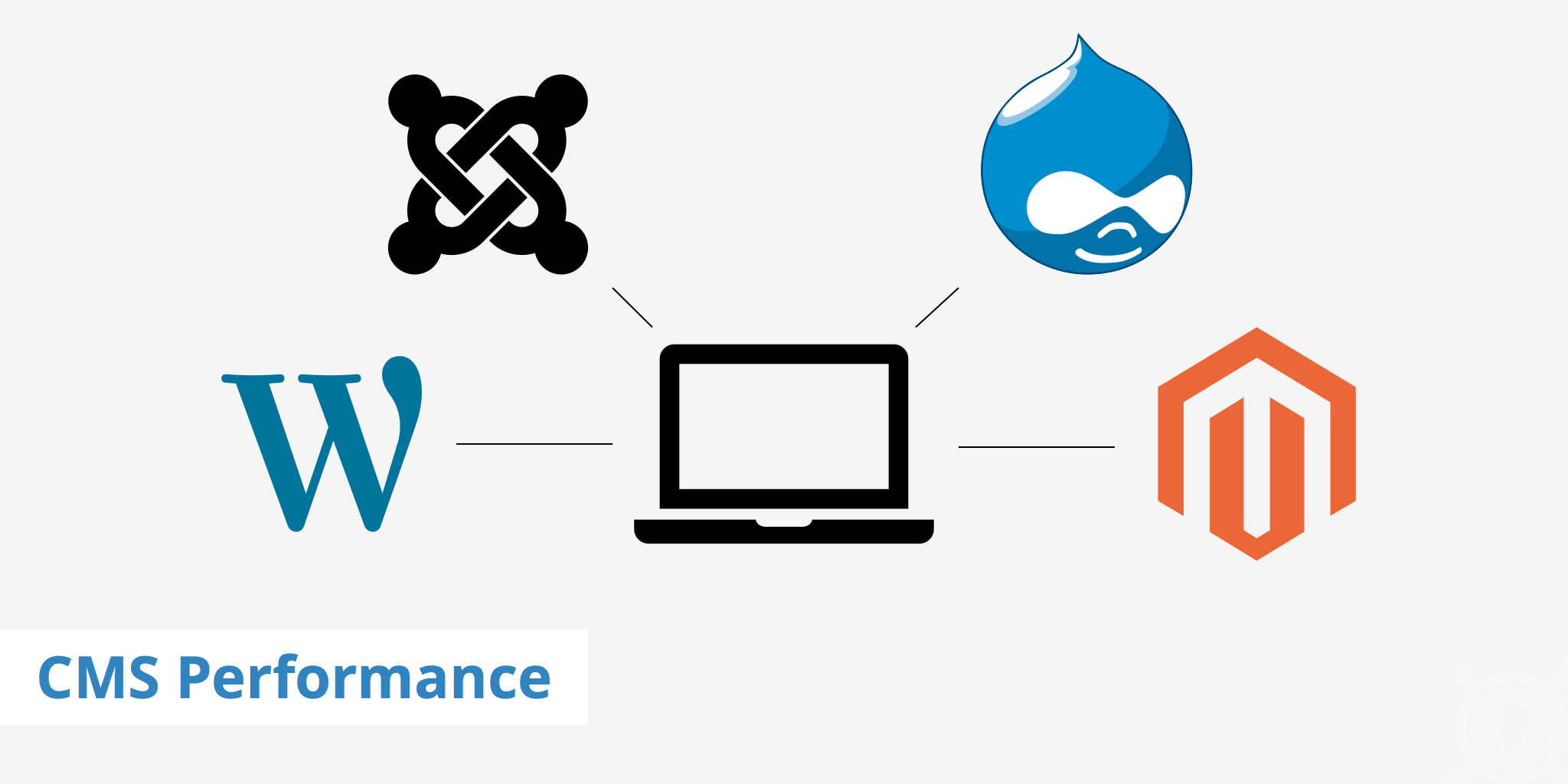
Depending on the goal of your website, the CMS you choose and the amount of optimization you perform will likely affect your CMS performance. There are many content management systems currently on the market ranging in price, size, and capabilities. CMSs are a very popular choice in today's world of website creation due to their ability to easily update frontend content, their extendibility, and in some cases (such as the most popular CMSs) their open source culture.
However, when it comes to performance, slow websites can sometimes be due to CMS performance issues. Although a part of the blame may be attributed to the CMS itself in some cases, many times it is due to how content creators / editors interact with their CMS.
CMS usage statistics
WordPress is currently, by far, the most popular CMS in use. Out of over 77.8 million websites worldwide, nearly 34.9 million are powered by WordPress. This represents a market share of around 45%. WordPress has built a very large community. The following chart shows the popularity differences between the largest content management systems.
Since WordPress is the largest player in the CMS world, there are many resources available as far as support, services, plugins, etc. to help make it adaptable to many use cases. However, depending on the task at hand, WordPress is not always the best solution when creating a website. Joomla for example, is a popular choice for many ecommerce shops while Typo3 is well-liked among enterprise users.
Causes of CMS performance problems
Poor CMS performance can happen for a few reasons, however often times isn't directly related to the CMS's internal basic structure. Rather, performance issues often mostly come into play when the content creator is adding unoptimized and performance hindering media, scripts, etc. The recommendation to optimize images in our article Website Performance: 20+ Experts Share Their Advice and Mistakes, came up time and time again.
As images account for well over half of an average web page size, being aware of the size of the media you are uploading to your CMS can greatly have an impact on its performance.
Another contributor to performance degradation is overloading the content management system with resource-intensive plugins. Adding additional plugins to your CMS to perform a basic or complex task may not be optimal in all cases. The use of too many plugins can greatly reduce your website's performance and thus can be a major contributor to slow loading times. For WordPress users, installing a plugin such as P3 Performance Profiler can help you determine which plugins are consuming the most resources, therefore giving you a better idea of which ones you should uninstall.
CMS performance benchmarking
As mentioned, a large part of CMS performance issues come from what the users adds to their CMS in terms of media and resources. However, differences can also exist between the performance of various content management systems. According to Patrick Meenan[, 80-90% of a web page's loading time is spent on the frontend, and only 10-20% is dependent on the backend. However, whenever an issue does occur with the backend of a CMS, it is not uncommon to see a loading time of 8-20 seconds.
According to Yotta's CMS benchmarking tests, there does exist some differences between content management systems and their performance. Real browser performance tests were executed for each CMS in blocks of thousands. The findings were compiled and the median time to interact differences were outlined as below.
There exists a wide range of variability between the content management systems tested and their time to interact. HubSpot's CMS for instance, took just over 4 seconds whereas WordPress is pushing 9 seconds. It is also interesting to note that based on the test results, the CMS's page weight did not perfectly correlate with their associated loading time.
There was of course some degree of relationship between page size and loading time, however, the correlation was not perfect.
The above test provides some interesting results as far as CMS performance, however, one key component to consider is the selection of hosting providers for each website within the test. Many sites that are running on free, open source CMSs, such as WordPress and Joomla, are likely being hosted on shared hosting solutions whereas enterprise CMSs are likely delivered via a VPS.
The webmaster's degree of knowledge must also be taken into consideration as it may vary significantly from CMS to CMS. There is no saying that one CMS is inherently better than another in the test above, CMS performance is based on various factors which will significantly differ depending on the site owner.
How to improve CMS performance
As mentioned, a large part of improving a reliable well-known CMS's performance comes down to the website owner's interaction with the CMS. Being aware of how to properly optimize images, avoid redirects, reduce the use bloated scripts, etc. will have a great impact on a site's load time. Although in some cases, the performance pitfalls may be due to the CMS itself, choosing a well-known and supported CMS combined with user optimization best practices will help ensure your website's speed remains fast.
For more comprehensive guides on how to help improve your CMS performance, visit our speed up guides.