Localhost - There's No Place Like 127.0.0.1
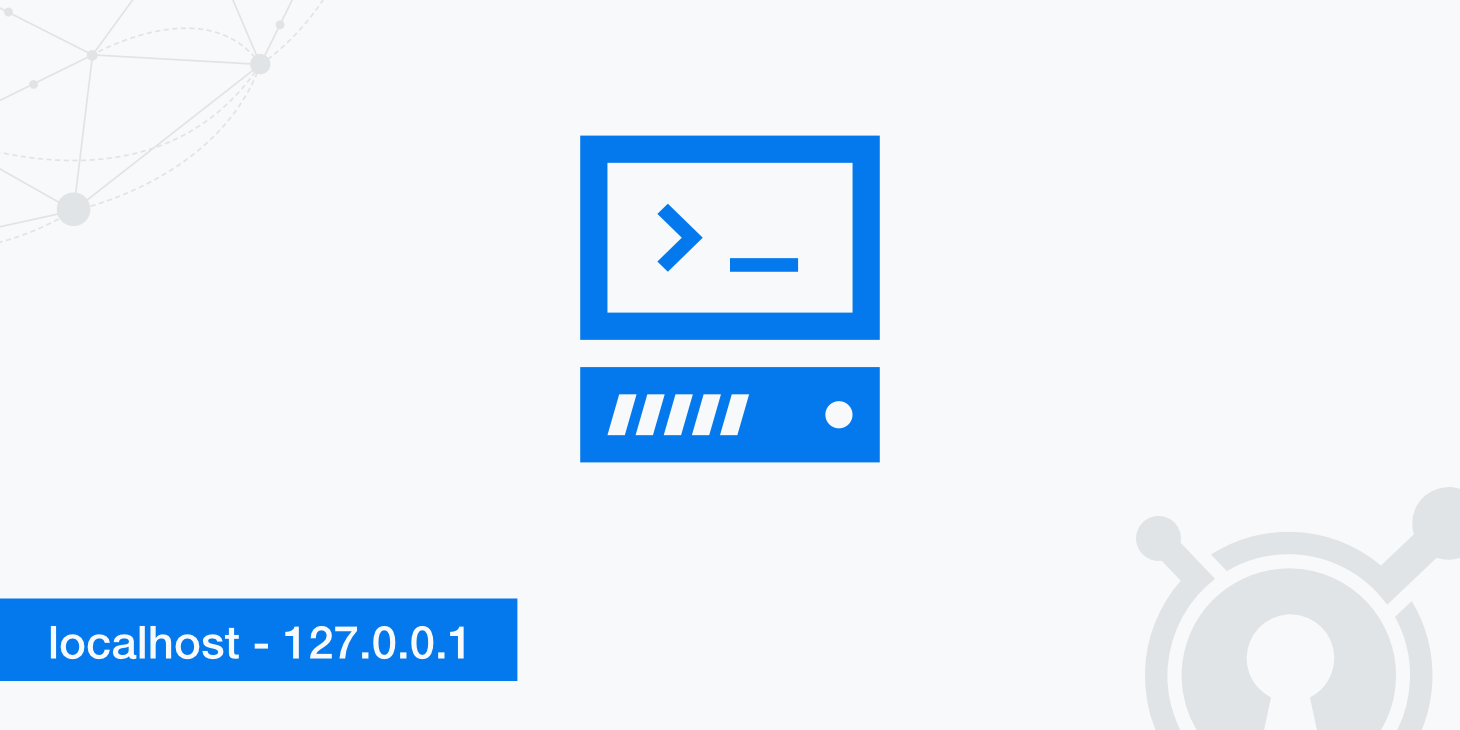
Have you ever heard of the term "localhost"? This article will explain what it means and how you can use it. It is essential for web developers, network administrators, and those who run help desks looking to set up a website.
What is localhost?
The term "localhost" literally refers to a localhost of a program (i.e. the computer you are working on). It is used to reference the computer on which the program is running.
Localhost is an IP address that points back to the machine you're working on, like 192.168.1.2 or 10.10.10.* (depending on your operating system). There are different kinds of special classes of IP addresses, and one of them is the localhost. If you type "localhost" into a browser, it will redirect you to the root folder of a server running on your computer. Usually, we try to connect to websites via a domain name (like www.keycdn.com) instead of an IP address because it is easier to remember. However, sometimes you will want to reference localhost to test your code locally before uploading it elsewhere.
Where can you find localhost?
There are several different places you can locate this address depending on what operating system you're using and whether or not it is configured correctly. In Windows, you can find "localhost" by going to the command prompt and typing "ipconfig". The IPv4 address should be listed as 127.0.0.x (unless something is misconfigured).
If you are finding your IP address on a Mac, you can type "ifconfig" into Terminal, which will list your local IP address at the bottom of the list. It will likely be something like "en0" or "lo0". In Linux, you can type "ip address show eth0" in a terminal to view your local IP - it should have the word lo next to it. You can also use ifconfig for this exact purpose.
If none of these work and all you see is a single entry for IPvX.Y, don't worry. It's probably because your computer isn't configured correctly to run websites locally just yet.
How can you use the localhost address?
Now that you know what localhost means and how to find it let's talk about why you would want to use it in your code. The main reason is to test the connection between two different programs running on your computer (or local server) and ensure that they are working correctly. If you have a local website running on your computer, it is important to ensure that the correct network settings are in place before uploading it elsewhere. For this reason, using localhost in WordPress and other CMS platforms is advantageous to the developers because it adds an element of safety, reliability and simplicity.
The same thing goes for editing software like Photoshop or Visual Studio, which can also be run locally instead of through an external server connection. By going into the "file:///" part of the code, you tell the program to load everything from your computer instead.
What are the downsides of localhost?
The biggest downside of using localhost is that some websites and services will not work when you use them since they expect a connection from another server (not your computer). Some cloud storage, for example, cannot be accessed if you use the localhost instead of the actual domain name. Some websites will not work if you try to access them from outside your computer (like Gmail). This means that localhost is only useful inside a private network connection for all intents and purposes since it cannot connect with any public servers.
What is the difference between localhost and 127.0.0.1?
While both of these addresses are the same when viewed from inside a computer, they mean different things depending on where they originate. In most cases, localhost implies that you're talking to another program running on your machine, and 127.0.0.x is the most commonly used loopback address when connecting with another service or application.
However, it's important to remember that they are not necessarily identical while these two are synonymous. A system configured to default standards will convert the localhost in the URL to 127.0.0.1, but there are many other loopback addresses that can be used for local hosting ranging from 127.0.0.0 to 127.255.255.255.
In short, localhost is an alternative way to access the IP address, not the actual IP address.
Final thoughts
To summarize, the localhost is most commonly used to connect two programs on your computer and test their connection using localhost. It is also used to test web applications for errors and speed as well as site blocking. However, it cannot be used to connect with other computers or devices on your network since they will not be able to communicate if the program is trying to use localhost instead of its actual IP address.
This article has covered what localhost is, how it works, and why you would need to use it. We also gave some general tips on when you should avoid using localhost. Finally, we finished by discussing the difference between IP addresses and hostnames in more detail, which should help you better understand. If you aren't a web developer, though, you may only need to know that localhost is just your computer and can be accessed through your web browser.