Kaltura CDN
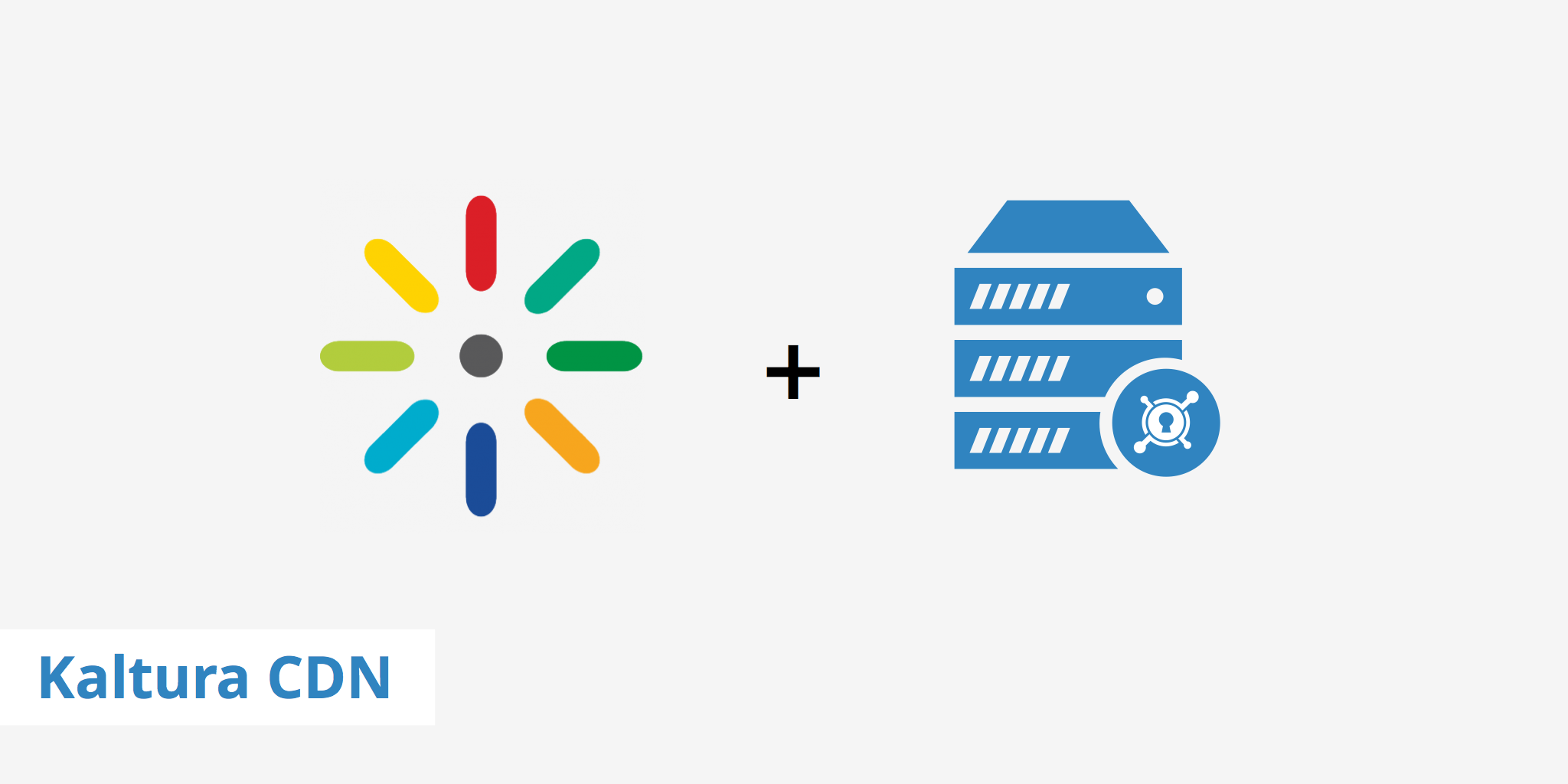
What is Kaltura?
Kaltura is a video platform company that was founded in 2006. They provide four main video-based solutions including:
- OTT TV (Over the Top TV) - Used by operators and media companies.
- OVP (Online Video Platform) - Used by media companies and brands online.
- EdVP (Education Video Platform) - Used by educational institutions in student curriculums.
- EVP (Enterprise Video Platform) - Used by enterprises for communication, marketing, training purposes, etc.
Kaltura certainly offers a wide range of video solutions to meet a variety of needs. However, when it comes time to deliver those video assets it's important that they are optimized for the end user so that latency is minimized and the client can start viewing the video as soon as possible. In this post, we'll go over how to can start accelerating your Kaltura video assets through KeyCDN.
Video delivery via HLS
Kaltura supports a variety of streaming protocols, however, to accelerate your video assets with KeyCDN you'll need to deliver them via HLS. HLS is the protocol of choice since there are fewer compatibility issues and there is no need to use a Flash-based version of web players such as JW to play the video (such is the case with RTMP streams).
If you're delivering a live stream, you'll want to update the Optimize for HLS setting to enabled in your Zone settings. This will ensure that your stream gets properly cached across our network of edge servers.
Otherwise, if you're delivering VOD assets, there is no need to enable this feature and you can simply use a pull or Push Zone as will be explained below.
Origin pull VOD vs remote storage VOD
If you're delivering VOD (video on demand) content with Kaltura you have two options. You can choose to store your video files on Kaltura or store them on KeyCDN. The first option allows you to use Kaltura as the origin, therefore, you can use a KeyCDN Pull Zone. This will pull your video files from Kaltura and cache them on our edge servers upon visitor request.
On the other hand, if you already have video files stored on KeyCDN or would simply rather store your video files remotely, you can use a Push Zone. With this method, you can upload and host your assets on the KeyCDN storage cloud and then reference them in Kaltura.
Live streaming
Kaltura has internal servers that package content and allow you to configure a CDN to pull that content from their datacenter to deliver it to the client. As already mentioned in the Video Delivery via HLS section above, you'll need to enable the Optimize for HLS option in your KeyCDN Zone in order for live streaming to work properly.
Once the proper Origin URL is defined and the Optimize for HLS feature is enabled, you'll be able to begin delivering supercharged video content to all your viewers.
Summary
Like Brightcove, Kaltura is another reliable video platform that sets out to satisfy multiple video-based platform needs. If you're looking for a way to deliver your video assets seamlessly, they are a great choice. To ensure that your end-users are able to access your video content as soon as possible, ensure that you have the proper infrastructure in place. Setting up a Kaltura CDN integration with KeyCDN is easy and whether you want to host your assets remotely or directly on Kaltura, KeyCDN can help you supercharge them