How to Identify Your Bandwidth Usage
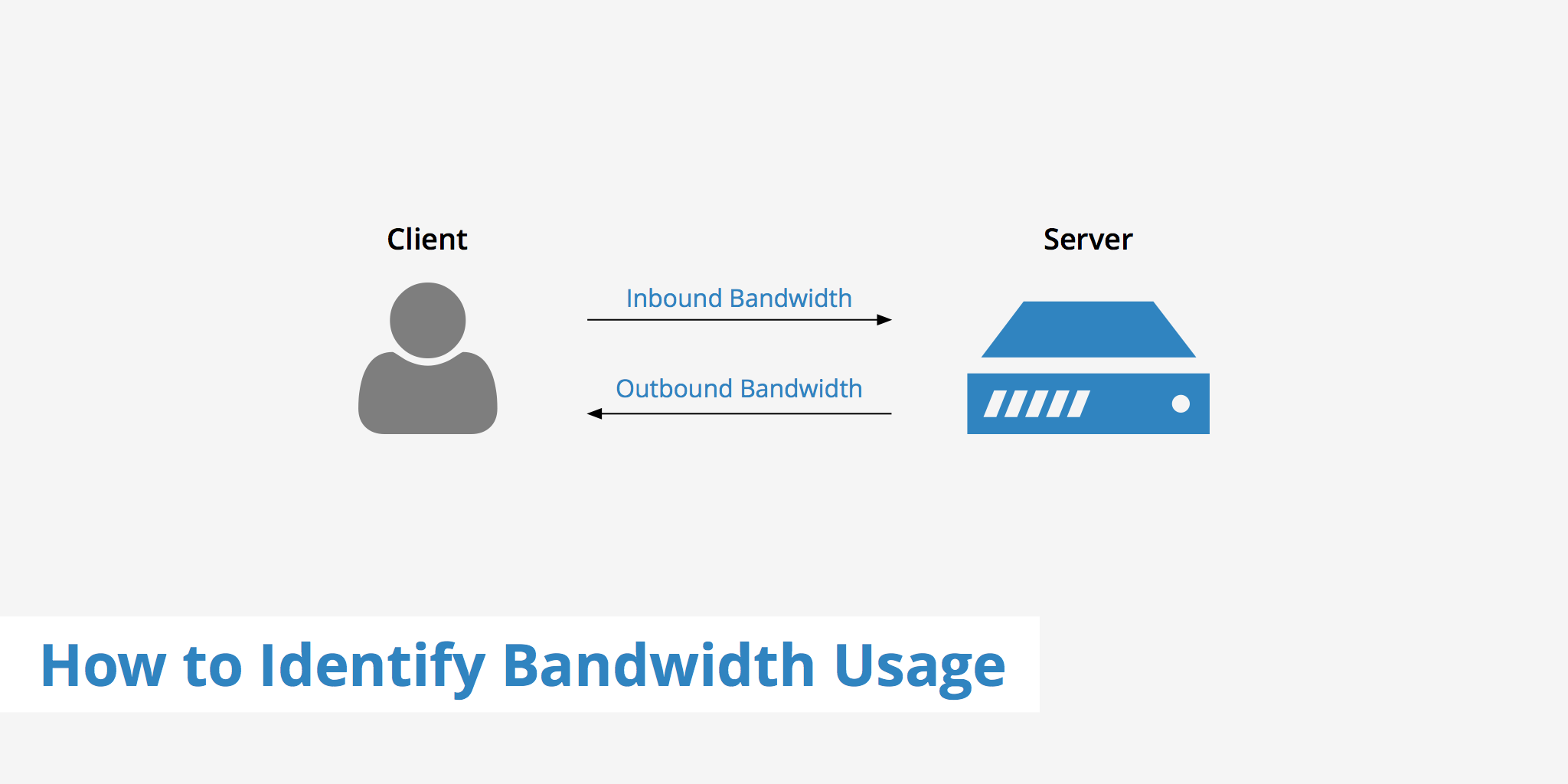
Have you ever wondered why your internet connection seems slower than usual or why your monthly data usage is going through the roof? The answer might lie in your bandwidth usage. Bandwidth refers to the maximum amount of data that can be transmitted over an internet connection in a given amount of time. Knowing how to identify your bandwidth usage can help you understand and optimize your internet usage.
In this article, we will discuss different ways to identify your bandwidth usage and provide tips on how to manage it effectively.
What is bandwidth?
The term bandwidth refers to the rate of data transfer for a fixed period of time (usually measured in bits per second). A higher bandwidth means you can transfer more data in less time, resulting in faster internet speeds. On the other hand, a lower bandwidth can cause slower internet speeds and longer loading times.
This measurement is often used for billing purposes for services such as web hosting or a content delivery network. There are two types of bandwidth transfer, outbound and inbound, both of which are explained in the section below:
- Outbound Bandwidth is consumed when the server sends assets to the visitor (e.g. a response to a request for a style.css file from a client).
- Inbound Bandwidth is consumed when data is coming into the server (e.g. if a client uploads a file to the server).
Some services combine both the Inbound and Outbound bandwidth used to generate a total bandwidth amount, others take the greater of both values to define the "total" amount. Knowing the amount of bandwidth you use for your web project can be useful when calculating how much it will cost for a service, such as a CDN. The next section will show a couple of examples of how to identify bandwidth usage amounts if you are using a web hosting provider.
Why is it important to identify your bandwidth usage?
Identifying your bandwidth usage is crucial because it can help you understand your internet usage patterns and optimize your internet plan accordingly. By knowing your bandwidth usage, you can:
- Determine if your internet plan is suitable for your needs: If you are using more bandwidth than your plan allows, you may need to upgrade to a higher plan to avoid additional charges or slower internet speeds.
- Identify data-hungry applications: Some applications consume more bandwidth than others. By identifying these applications, you can optimize their usage or limit their access to the internet to reduce your overall bandwidth usage.
- Avoid exceeding your data cap: If your internet plan comes with a data cap, monitoring your bandwidth usage can help you avoid exceeding it and incurring additional charges or slower internet speeds.
Identifying bandwidth usage from your hosting provider
Many hosting providers often have a section where you can view the amount of bandwidth you used in a given time period. If your hosting provider caps the amount of bandwidth available in your hosting plan, you can use this information to help avoid bandwidth limit exceeded errors.
cPanel
If you are using cPanel, your bandwidth information can be found in the dashboard on the left-hand column.
As can be seen, the current monthly bandwidth transfer amount is 7.02GB. This hosting plan does not restrict the amount of bandwidth you can use, however this value is still important for determining the cost of other services.
Vultr
With Vultr, you can also see the total monthly bandwidth amounts. This usage graphs provide you with a bit more information regarding the amount of bytes sent / bytes received on a daily basis.
Vultr determines the total monthly bandwidth usage by selecting the larger number from either inbound or outbound.
DigitalOcean
DigitalOcean displays bandwidth usage a little differently. Instead of showing your aggregated total amount of bandwidth, a graph displays the amount of bandwidth used across particular time periods.
With the method, you can find out how much bandwidth you used during an average day and then multiply that amount by 30 to estimate your bandwidth usage for the month.
Alternatively, there do exist other tools for monitoring the amount of bandwidth you use on your web hosting server. For example, vnStat is a console-based network traffic monitor for Linux that keeps a log of your network traffic. This allows you to later go in and see how much bandwidth was consumed for a given time period.
Identifying CDN bandwidth usage
If you are not yet using a CDN provider and are unsure of how much it will cost, you can use the bandwidth amounts found through your hosting provider (like the process we used above). Once you have the bandwidth value for the month, you can enter it into KeyCDN's pricing calculator. Since static content often accounts for 80% or more of a static website, the bandwidth value you receive from your hosting account will most likely be a good approximation of what to use to estimate your CDN pricing.
Tips for managing your bandwidth usage
Now that you know how to identify your bandwidth usage, let's discuss some tips for managing it effectively:
Tip 1: Upgrade your internet plan
If you find that you are consistently exceeding your data cap or experiencing slow internet speeds, it may be time to upgrade your internet plan. Check with tips 2-5 for managing bandwidth usage:
Tip 2: Limit data-hungry applications
Some applications consume more bandwidth than others. Streaming services such as Netflix and YouTube, online gaming, and video conferencing tools like Zoom can quickly consume your data allowance. To reduce your overall bandwidth usage, consider limiting the use of data-hungry applications or adjusting their settings to use fewer data. For example, you can reduce the video quality on streaming services, limit the number of devices connected to your network while gaming, or turn off your video during a video conference.
Tip 3: Use a content delivery network (CDN)
A CDN can help reduce your bandwidth usage by delivering web content from a server located closer to you. Instead of downloading content from a server located far away, a CDN delivers the content from a nearby server, reducing the amount of data that needs to be transmitted over the internet. Many popular websites, including YouTube, Netflix, and Facebook, use CDNs to improve their performance and reduce their bandwidth usage.
Tip 4: Install ad blockers
Advertisements can consume a significant amount of bandwidth, especially if they contain images or videos. Installing an ad blocker can reduce the amount of data downloaded to your device, resulting in faster internet speeds and reduced bandwidth usage.
Tip 5: Schedule large downloads
Large downloads, such as software updates or video files, can consume a significant amount of bandwidth. To reduce the impact on your bandwidth, schedule large downloads during off-peak hours when fewer people are using the internet. This can help ensure that you have sufficient bandwidth available for other activities, such as browsing the web or streaming videos.
Conclusion
Identifying your bandwidth usage is crucial to optimizing your internet experience. By understanding your bandwidth usage, you can determine if your internet plan is suitable for your needs, identify data-hungry applications, and avoid exceeding your data cap.
Remember, a faster internet connection doesn't necessarily mean a better internet experience. By managing your bandwidth usage, you can improve your internet experience, avoid additional charges, and reduce the impact on the environment. So, go ahead, identify your bandwidth usage, and take control of your internet experience today!