Apache Web Server – The Beast Behind Most Websites
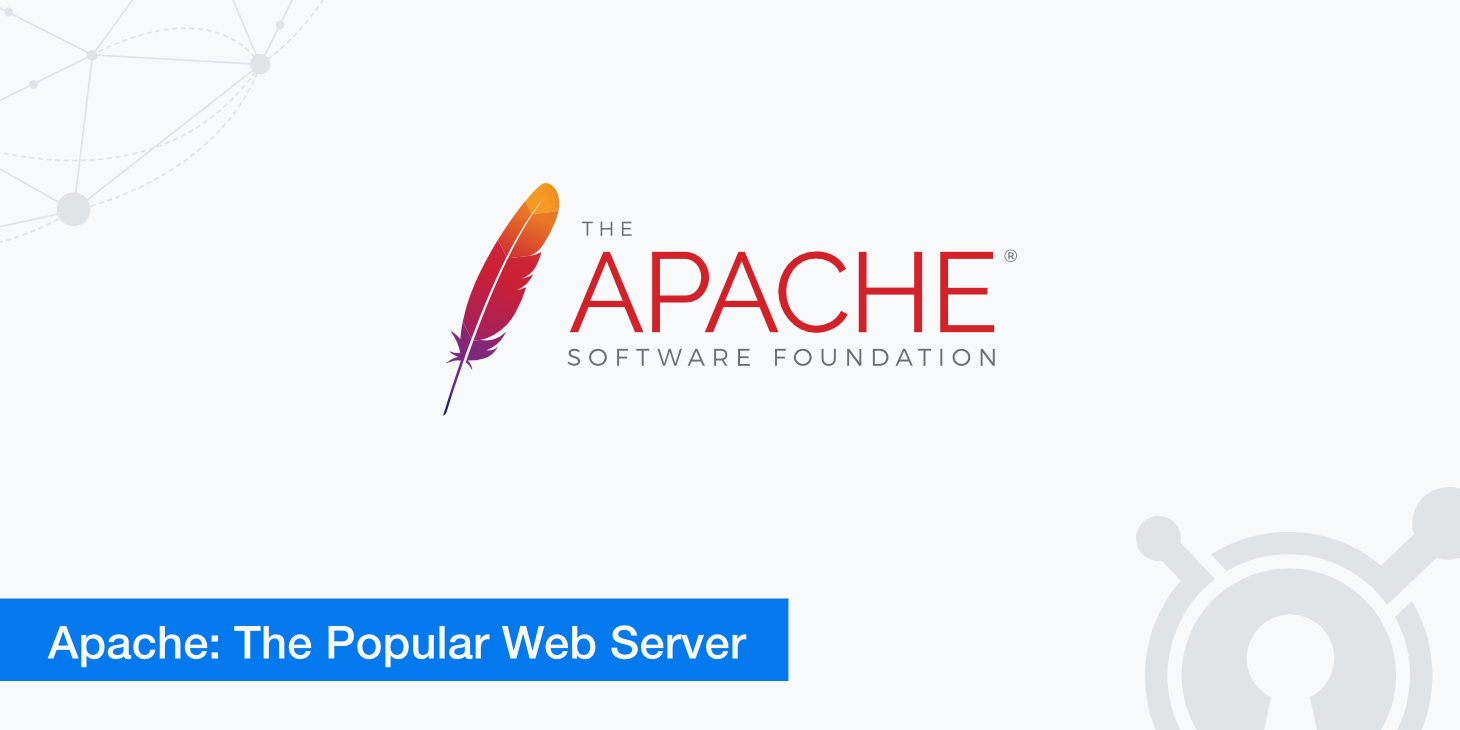
One of the most essential fundamentals of a website is its server. Essentially, a web server is responsible for hosting a website's content and serving it to users via the Internet.
Websites are made up of pictures, movies, and words. The website's visitors use their computers to connect to the web server and see the website on their screens. Web servers can be big or small - they might have a lot of storage space or only a little.
Apache is one of the dominating forces in the web server world, handling close to 70% of the websites available today. In fact, most websites and web-based applications use Apache as their default.
What is Apache?
Apache is a popular web server that has been powering websites since 1995. It is one of the most widely used, free, and open-source HTTP web server software globally. It was initially designed as a Unix system to serve many concurrent requests with minimal use of system resources. The Apache Software Foundation maintains Apache development projects aimed at making it easy for developers around the world to deploy their code on an Apache installation, extend Apache's capabilities, or adapt it to their own needs. Apache has been given a license, which makes it free and open source. Apache was originally based on the NCSA code, but now its foundation is maintained by an independent organization to keep up with new demands in technology.
How does Apache work?
Apache is a process-based, open-source web server that simplifies web hosting by creating a new thread for each individual connection. It covers a broad range of tasks, such as network administration, security mechanisms, and the ability to communicate with other software on a host. It builds these connections through the use of a TCP/IP protocol, such as HTTP/S.
Apache is known for its stability as well as flexibility in its configuration, which allows users to customize their websites according to individual needs. There are many different CDN integration methods based on what type of framework you use. It also has other features, such as virtual hosting, which allows users to host multiple websites under one domain.
It works on the basis of modules, which are sets of related functions that can be incorporated into Apache to add support for new protocols and functionality without changing the main server software itself. Modules allow developers to easily make changes or updates by adding them instead of having to change their codebase directly.
Modifications can be made to Apache without having to change the source code, such as adding support for new technologies and protocols. The way in which modules are built makes it easy for users to make small changes or add completely different features by customizing their installation of Apache on a per-need basis. This is what has contributed largely towards its huge success among websites of all sizes.
Ways to set up an Apache server
There are two main ways to set up an Apache server:
Vendor-based installation
Vendor-based installation is the preferred way to install Apache because it ensures that dependencies are resolved correctly, and libraries are configured properly, whereas manual configuration is prone to error unless done by an expert.
Build from source code
If you want to configure and build Apache from source code, then first download the compressed archive of the latest version. Once downloaded, unpack it using a tool such as WinZip or unzip so that you have access to all files inside the directory. Apache can also be installed on most Unix systems without too much difficulty or effort required for people who understand programming.
Why use Apache?
Apache is a very flexible and powerful web server that can be configured to suit the needs of developers, which makes it easy for them to create websites with their own custom-tailored functionalities. It also has a large community where users can help each other solve problems or common issues they may have with installing or using this software (a competitive advantage that Nginx does not have). One of the main pros Apache has to offer is its ability to handle lots of traffic and requests from a large number of users simultaneously, which makes its process easily scalable.
Apache is also beneficial when it comes to working with and creating web applications because of its specific modules, which allow developers to easily integrate their own code into the Apache framework so that they can use existing tools or libraries.
Some of the most commonly implemented modules include:
- SSL/TLS
- Server-Side Programming Support (for PHP)
- Load Balancing (for large amounts of traffic)
It can also be implemented on both Linux, macOS, and Windows very similarly to each other.
When you wouldn't use Apache
While Apache has many use cases, it does not necessarily mean that it is the best solution for every situation. For example, if you're trying to build a website with less than 100 pages and aren't expecting any traffic spikes in the future, then something else might be more suitable for your needs because of its low resource usage and fast performance compared to Apache.
There are, however, many alternatives:
- Nginx
- Node.js
- Cherokee
- Appweb
Common benefits of Apache
There are several features that Apache has which make it a very powerful web server.
These include:
Virtual hosting support
The ability to host multiple websites under one domain name, each with its own virtual directory or folder on your web server's file system. This feature is handy because it makes it possible for developers to host multiple websites with different purposes or functionalities on the same web server, which can save them time and money.
Domain Name System (DNS) support
Apache supports DNS lookups so that you don't have to create a separate file yourself in order to map IP addresses to domain names. This is very helpful because it makes the process of creating a website much easier and faster since all you have to do is tell Apache what your site's address should be instead of having it hardcoded into a separate file somewhere else online.
Dynamic content support
This feature allows developers to use scripting languages such as Perl, Python, or Ruby to create dynamic content on their websites for things like forums, user comments, data analytics tools, etc. It also enables developers to write custom modules in C so that they can use Apache's core functionality with other third-party libraries or frameworks which are not already implemented into the framework itself.
.htaccess
Another key component of Apache is its use of .htaccess files. These are text-based configuration files that you can create in your website's directory to configure specific settings or functionalities within it, such as password protection for users who aren't logged in. This makes the process of configuring websites considerably easier compared to other web servers because all changes that you make to your website will immediately be reflected in the live version of the site you're running without having to restart or reload it.
Logging capabilities
Apache also has built-in logging features that allow developers and administrators who are trying to debug their sites, monitor their traffic levels, etc., to find out more about how users interact with them. This information can be very useful, for example, if you want to find out which parts of your website people visit the most or how much time they spend on each page.
Configurable resource usage/worker MPM support
It's also possible to configure Apache so that it uses a certain number of workers using two different options: either Multi-Processing Module (MPM) or Event MPM. Apache can be configured to work on a single process with multiple threads by using the prefork option, which is suitable for less demanding applications that aren't expected to have a very heavy load.
Conclusion: What is an Apache web server?
While Apache isn't the right server for every CMS, it is a dominant force in the hosting world. For many developers, Apache is one of the most familiar servers to work with for custom website development and can also be used as an efficient media server that works well on large-scale applications too.
Apache's ease of use makes it a great choice among professional webmasters because you don't need extensive knowledge of the server in order to successfully deploy or manage your site. This makes it an excellent fit for developers who are looking to quickly get their sites up and running without having to worry about configuring every little detail of the hosting environment themselves.