How to Fix a 408 Request Timeout Error
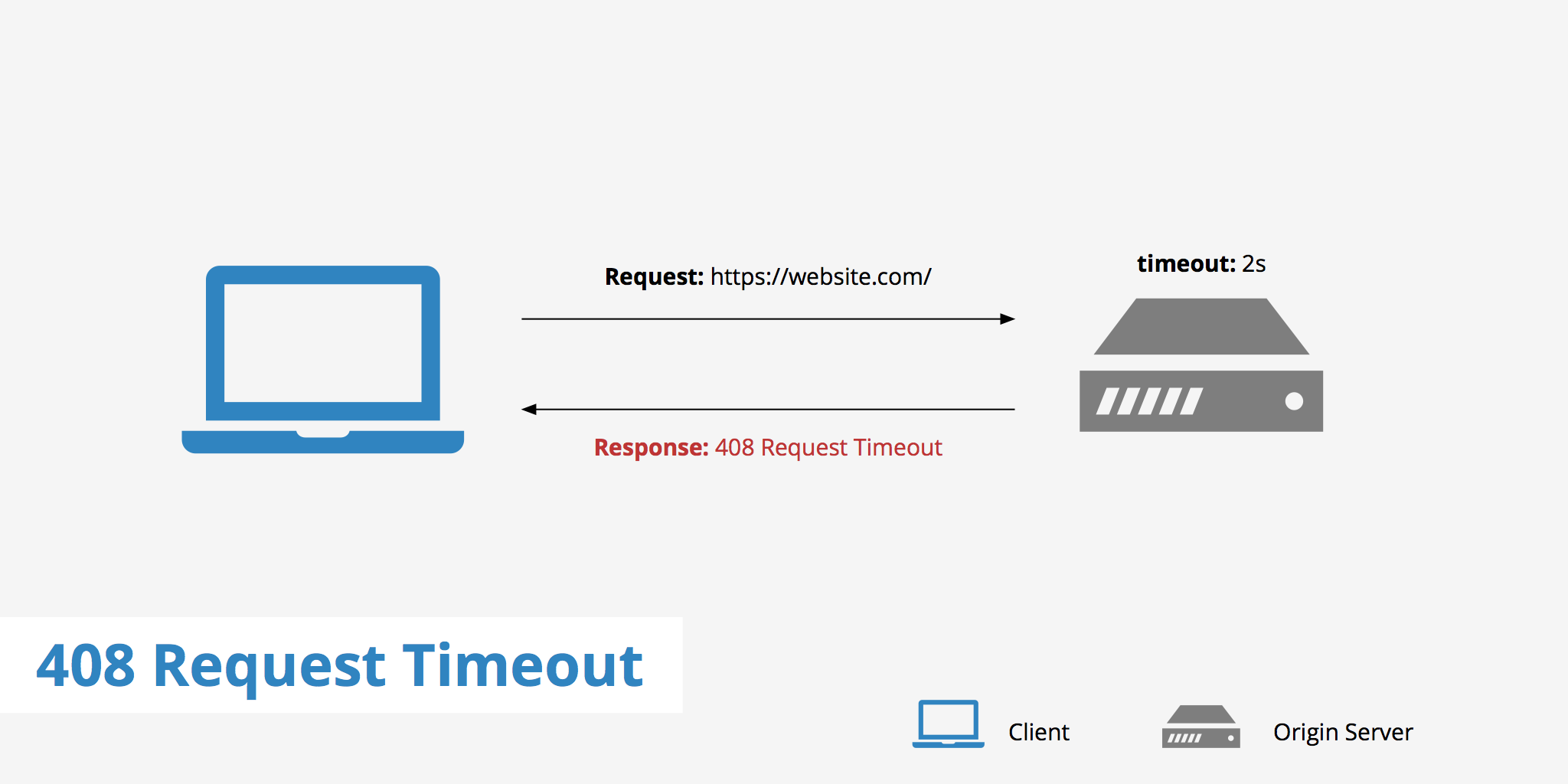
Have you ever experienced a 408 Request Timeout error while browsing a website? This error occurs when your web browser fails to receive a timely response from the server, causing the request to time out. It can be frustrating, especially when you need to access important information or complete a task. However, don't worry – there are steps you can take to fix this error and get back to browsing smoothly.
In this article, we'll explain what causes a 408 Request Timeout error and provide a step-by-step guide to fixing it.
What does 408 Request Timeout mean?
A 408 Request Timeout message is an HTTP status code that is returned to the client when a request to the server takes longer than the server's allocated timeout window. In this case, the server will terminate the connection if it is idle and thus return the 408 Request Timeout message.
What causes a 408 Request Timeout error?
There are several reasons why a server may fail to respond within the allotted time. Some of the most common causes include:
Network issues
A slow or unreliable Internet connection can cause a 408 Request Timeout error. If the connection between your browser and the server is weak, it may take longer for the server to respond, resulting in a timeout error.
Server overload
If a server is overloaded with requests, it may not be able to respond to all of them in a timely manner. This can cause some requests to time out, resulting in a 408 error.
Large file downloads
If you're trying to download a large file, such as a video or an image, and the server is slow to respond, it may cause a 408 Request Timeout error. This is because the browser is waiting for the server to send the file, but if it takes too long, the browser will assume the request has failed.
Server maintenance
Sometimes, servers need to undergo maintenance or updates. During this time, the server may be temporarily unavailable, resulting in a 408 error if you try to access it.
How is a 408 error different from a 504 error?
You may have come across a 504 Gateway Timeout error in the past and now wonder how that differs from a 408 Request Timeout error. Although the difference is subtle, there are still differences between both error messages. The 504 Gateway Timeout error is returned when a server is acting as a gateway or proxy and has timed out. On the other hand, a 408 error is returned as a direct message from the active server itself. According to RFC 2068, the 408 Request Timeout error is defined as follows:
The client did not produce a request within the time that the server was prepared to wait. The client MAY repeat the request without modifications at any later time.
While the 504 Gateway Timeout is defined as:
The server, while acting as a gateway or proxy, did not receive a timely response from the upstream server it accessed in attempting to complete the request.
How you might see a 408 Request Timeout error
There are a few different ways that you might see a 408 Request Timeout error. The following list outlines a few of these variations that you may see depending upon the web server that is being used. Although they are slightly different, each one means the same thing.
- 408 Request Time-out
- Request Timeout
- The Request Has Timed Out
- 408: Request Timeout
- HTTP Error 408 - Request Timeout
How to fix a 408 Request Timeout error
In certain cases, it can be difficult to immediately determine the source of an HTTP error. Although 4xx errors are known to be client side errors, this doesn't mean that the server should be completely ruled out as the culprit. Below are a few things you can check, both on the client and server side in order to try and resolve a 408 error.
Client side
- Double check that the URI is correct: In some cases the URI you request could actually be the cause of the
408error. Let's say you accidentally request a URL that requires certain credentials to access, depending on how the server is configured, this could trigger a408response from the server. - Check your Internet connection: If there is an issue with your Internet connection or it is very slow, this could cause the request to take too long to complete. Thus, if the server's timeout value is exceeded, a
408error may be returned. - Try reloading the page: There may be either a temporary issue on the client side or even the server side, try refreshing the page that you are trying to access to see if the issue gets resolved.
Server side
- Check your web server's timeout settings: Web servers such as Apache and Nginx allow web developers to define certain timeout values so that a request isn't open for too long. However, if you are receiving a steady stream of
408errors, your timeout value might be too small. In the case of Apache, check both the .htaccess file as well as the Apache server config file and look for either theKeepAliveTimeoutorRequestReadTimeoutdirectives. If either of these directives are defined, try increasing their values, reload the web server and try again. As for Nginx users, open the nginx.conf file and check for directives such asclient_body_timeout,client_header_timeout, orkeepalive_timeout. Same as above, if any of these are found, try increasing their values, reloading the web server and test a few requests. - Check the logs: Whenever you're investigating any sort of HTTP error code it's always a good idea to check your server's error logs. These may provide you with more information about the error and where it is originating from in order to help you resolve the issue.
Preventing a 408 Request Timeout error
Preventing a 408 Request Timeout error can save you time and frustration. Here are some steps you can take to avoid encountering this error in the future:
1. Use a reliable Internet connection
Make sure you're using a reliable Internet connection to avoid encountering a 408 error. If your connection is weak or unstable, consider upgrading your plan or switching to a different Internet service provider.
2. Avoid downloading large files
Downloading large files can cause a 408 Request Timeout error if the server is slow to respond. Consider using a download manager or breaking up large files into smaller ones to avoid encountering this issue.
3. Clear your browser cache regularly
Clearing your browser cache regularly can help prevent issues with website loading. Consider setting a reminder to clear your cache every few weeks.
4. Keep your browser and operating system up-to-date
Keeping your browser and operating system up-to-date can help prevent compatibility issues and ensure that your browsing experience is smooth and secure.
Summary
A 408 Request Timeout error is fairly self-explanatory in nature. It essentially tells the client that the request timed out and that the server terminated the connection. If you're experiencing a 408 error, try using the troubleshooting suggestions mentioned in the sections above to hopefully resolve the issue.