WordPress Optimization in 5 Easy Steps
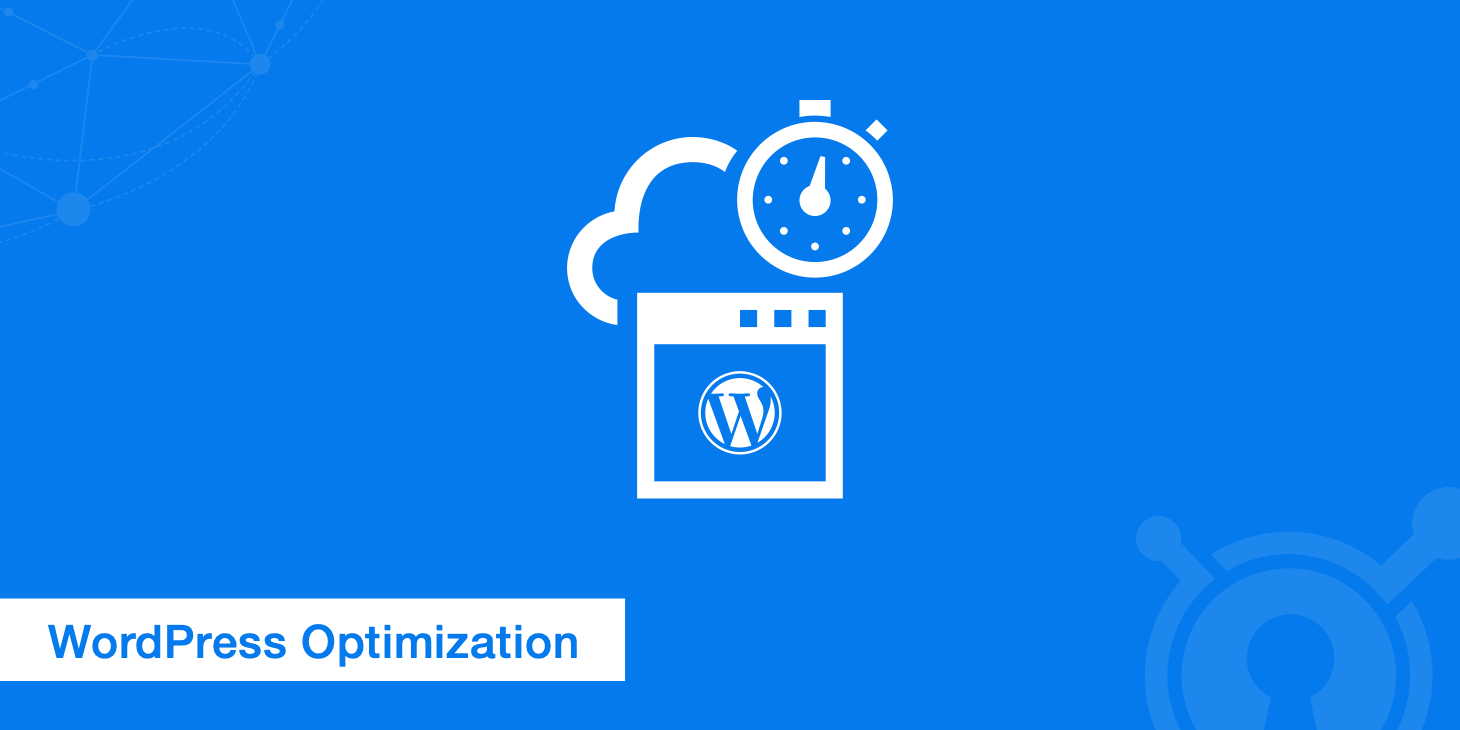
If you've noticed problems on the horizon as your WordPress site has grown, you're experiencing problems related to popularity! We congratulate you on drawing and retaining visitors, but that popularity may be short-lived if any or all of the following apply to your site:
- Shamefully slow loading times that would frustrate the average user
- Errors getting thrown left and right by WordPress
- A cluttered Dashboard that you try to avoid looking at whenever possible
- No meaningful WordPress site optimization has been performed (yet)
If any of these apply to you, all hope is not lost! You'll have to act quickly if you want to keep your newfound Internet fame and build on your visitor base. The time to take action is now, not once your business's Internet presence has been shuttered and your site is unsecure, unusable, and has horrible uptime metrics.
Want to avoid this all-too-common digital fate? Read on!
HubSpot summarized 12 case studies revealing that for every additional second of page load time, your website loses out on 4.42% of possible conversions. In other words, a single extra second of load-time due to an unoptimized site could subtract over 4% of your gross income!
Created a blog with WordPress with your blood, sweat, and tears? Not so keen on kissing those hard-earned conversions goodbye? If so, you're in the right place!
By following the five simple steps below, you can do a 180-degree turn and set your site up for success.
1. Start caching with Cache Enabler plugin
One of the biggest WordPress optimization game-changers is a caching plugin. Without a caching plugin, your WordPress site will run through its computationally expensive PHP scripts every time. While it might be necessary to run through these for rich, dynamic content, we certainly don't need to bog our server down by running these scripts for pretty standard, static HTML pages.
On the other hand, when we enable caching, all static elements of your site are rendered ahead of time. When a visitor comes to your site, it'll load as fast as their connection (and latency) allow. Your server would only need to crank out some computational power for dynamic content. This is both a money-saver and site optimizer!
You must use a caching plugin on your website. We personally recommend Cache Enabler. Disclaimer: we may be a tad biased because we did develop the plugin, but we're certainly proud of how this alone has turned around the fate of so many WordPress sites!
2. Compress images with Optimus
Optimus is another great WordPress speed optimization plugin. Blog owners often toss a .jpg file that's a few megabytes as an icon on a page and think nothing of it. As you add more and more unoptimized images, you create a higher server load and longer loading time for each user.
Optimus handles this nuisance for you and automatically reduces the size of the images you upload to your WordPress site. The great thing about Optimus is that it maintains your image's visual quality even though the file size is reduced. That equals lower hosting bills and happier visitors.
In fact, Optimus is developed by KeyCDN - so you know it's good!
We get that you need to see things like this (in a quite literal sense) before you believe them. That's why we offer a free version to let you tinker with images 100 KB and less and see the difference for yourself. To ensure our developers don't starve, we have premium options with full functionality that start at just $39!
3. Choose a good WordPress theme
With so many themes to choose from, it's easy to get lost in the shuffle. Choosing a WordPress theme should be well thought out and researched! Every element you see in a theme impacts your website's performance and overall speed. Therefore, it's essential to examine whether the theme was developed with performance in mind.
When choosing your WordPress theme, we recommend that you decide from the start to pick a theme that includes only the features you need. Or, you can select a theme that offers a wider range of features, but in this case, you should ensure that you can disable the unnecessary or useless features.
We have pre-screened for you from the jungle of themes. With the themes listed below, you certainly can't go far wrong:
Each of the listed themes is actively updated and well supported. They all have a free version but offer an update to a premium version.
Moreover, each of them is fully compatible with WooCommerce (by far the most popular e-commerce solution for WordPress), and you can also be sure that the above themes are fast and lightweight.
4. Use Autoptimize
Autoptimize is a free WordPress optimization plugin that addresses the needs of modern WordPress websites with numerous optimization features. Besides basic features like CSS and HTML optimization, and the ability to specify preload and preconnect directives, Autoptimize has everything you need to optimize the front-end performance of your WordPress website.
Autoptimize has more than 1 million active installs and is continuously updated with new features and bug fixes.
Also, a significant advantage is that Autoptimize is a pure optimization plugin and does not cache HTML pages. This means that it is compatible with all web hosts. Therefore, if you value performance, it is a good idea to complement Autoptimize with our Cache Enabler.
5. Leverage a CDN (content delivery network)
Let's say your WordPress site is housed in a data center in the United States. This would mean that every visitor would need to send requests to the United States and receive responses from the United States. This would make sense if it were a site for a local or regional business in the United States. However, it makes absolutely no sense if you're targeting an international audience; the latency for Australian and European users, for example, would likely be bad enough to turn away potential business.
However, a content delivery network (CDN) will replicate your website in multiple data centers across the globe. When a user jumps to your site, the CDN will use their IP address to determine their approximate location and serve content from the closest server, ensuring relatively equal access to your site around the globe.
KeyCDN offers an inexpensive, pay-as-you-go CDN service you can check out.
If you're looking to quickly deploy a top-notch, affordable CDN for your WordPress site, KeyCDN has you covered! We launched a new lightweight plugin called CDN Enabler. It's freely available, and you'll be ready to roll in minutes.
Over to you
If you've been scouring the web for tips and tricks on WordPress optimization, we're all ears. Have shout-outs to particular products? Any tiny tips that could make a huge difference?
Share your thoughts in the comments below!